ABBYY FineScanner 8 puts more AI on your phone
ABBYY promises the AI smarts in the new release of FineScanner 8 will enable the app to become your personal smartphone archivist. FineScanner will not only scan and store your documents but now can now automatically sort all of your photos into seven different document types, help you find specific photos using the search feature, and precisely measure your documents’ size using augmented reality.
ABBYY’s first-generation AI gallery automatically scanned your smartphone’s photo archive for documents with text. The latest FineScanner version boasts its own open-source machine learning library called ABBYY NeoML.
Thanks to neural networking, FineScanner is now able to automatically sort the photos in your gallery into the following 7 document types: A4; Books; Business cards; IDs; Handwritten; Receipts; Other.
The latest update will not only let FineScanner detect photos with text but will also classify them into different types. This means that you will be able to find the correct picture without having to scroll extensively through your gallery.
“Training” the neural network involved studying tens of thousands of photographs provided by a multitude of ABBYY employees. Artificial intelligence, like any diligent student, requires a wealth of knowledge to learn from.
As part of this process, ABBYY developers meticulously marked out each provided photo by hand. This was how the AI was “taught” the difference between books and A4 documents, business cards and ID’s, and so on.
It was decided to implement seven distinct sections for the most popular document types uploaded to FineScanner. This data was obtained by means of a questionnaire answered by ABBYY users.
According to testing results, the accuracy of classification is approximately 90 – 95%. But it depends on the quality of photos in your gallery.
ABBYY has also implemented a new text search feature. Now, all you have to do is input some text from the appropriate photo into the search bar and FineScanner will find that photo. This means that as long as you remember the text on your photo, you won’t even have to scroll through your gallery - simply enter the text into the search bar and FineScanner will display the search results and highlight the detected keywords.
You can also search through documents from a specific category (e.g. A4) by navigating to the appropriate document category folder and searching there. Doing so will restrict your search to that specific document type.
FineScanner needs to recognize the text on your gallery photos in advance in order to immediately display the results for later searches. This process is completely confidential and localized to your smartphone - no data will be sent online whatsoever, so rest assured your data is secure.
However, first-time recognition will take a while. All in all, FineScanner will require anywhere from 5 to 20 minutes to sort and recognize your whole gallery (depending on your device hardware and number of photos).
According to ABBYY research, more than half of all FineScanner users send the documents they create to their e-mail or messenger apps, which they do by either saving the documents on their PC or by printing them out.
In previous FineScanner versions, printing a document straight from the app would stretch out the image over the entire page, which was just not good enough. In the new iOS version of FineScanner, ABBYY has added a feature that allows you to measure the size of your documents using augmented reality. This tool will let you determine the size of your particular document (e.g. passport, driver’s license, business card) in order to correctly scale the document onto your printing paper.
Now you won’t have any distortion issues when printing your documents directly from FineScanner.
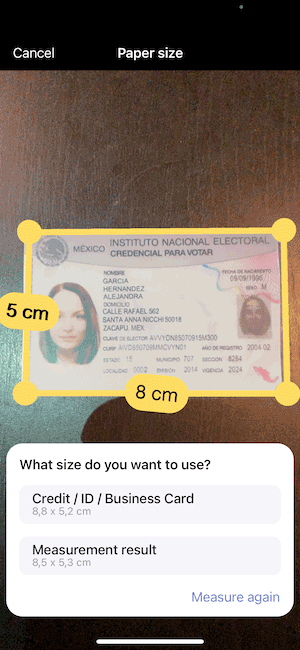
FineScanner for Android or iOS is free to download.
