Outlook Web App to get filesharing smarts
The Outlook Web App used in Office365 is being enhanced to allow easier filesharing via OneDrive for Business, although many users will have to wait until November for the new features. When working in the Outlook Web App, users will be able to insert a link to a file on OneDrive for Business instead of attaching the file itself.
The interface will give two options to ask if you would like to send the file as an attachment or if you would like to upload the file to OneDrive and send a link.
According to a Microsoft blog post, recipients in the To: and Cc:lines automatically are given permission to view and edit the file and it will also be possible to change the permissions on the file directly from the email message.
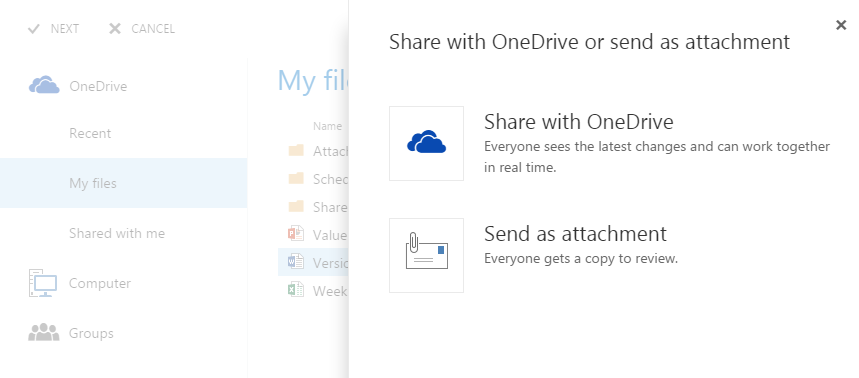
If you choose to attach a file currently stored on your hard drive and select Share with OneDrive, the file automatically uploads to your OneDrive for Business in a folder called Email Attachments.
When you send a file via OneDrive, the attachment appears the same as if the file was attached in the traditional manner, except there is a cloud icon within the file icon (as depicted in the PowerPoint icon in the image below), and you will see under the file title the permissions that will be granted to recipients.
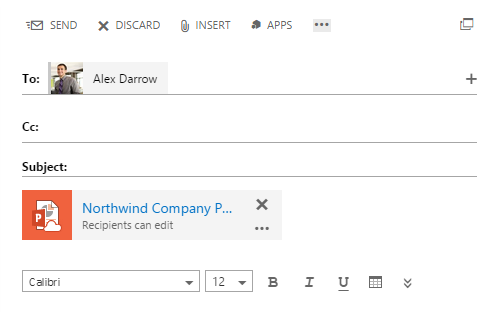
The OWA gives all recipients access to edit this file in the cloud by default, but you can also manage the permissions for each file while composing your message.
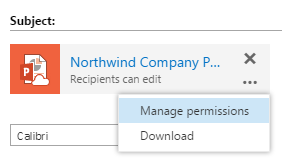
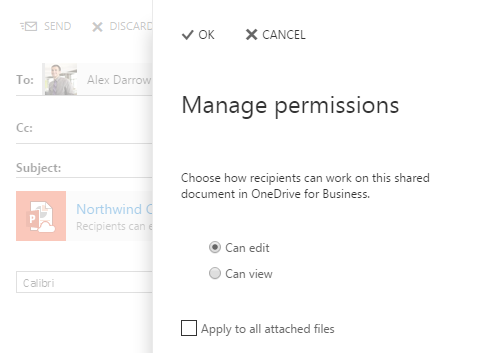
The feature will initially be available on iPhone, iPad and Android with Windows phone to follow. Microsoft has also promised to add it to the full desktop Outlook client as well.
When files are shared this way, the person outside your organisation receives two emails: the email sent with the OneDrive for Business attachment (which could include other people), and a guest invitation email, if this is the first time they’ve had someone in the organisation share with them. They’ll need to click the guest invitation link and sign in with a Microsoft account (or create one) first.
OWA automatically grants permissions to distribution lists with less than 100 members.
