Meet the ECM developer

Dario Ilicic is a key member of the software development team at ELO headquarters in Stuttgart, where he has been leading development teams for over 10 years. A major highlight of the latest version of the ELO ECM Suite is the ELO Desktop Client. Dario outlines the progression of this signature new feature.
SB: Dario, what is the basic idea behind the ELO Desktop Client?
DI: One key aspect in developing the new ELO Desktop Client was our mission to provide ECM functions to users in their familiar workspace. We took advantage of one special function of the Windows taskbar, attaching the ELO Desktop Client to the Windows desktop.
The result is a lean sidebar that provides a wide range of ECM functions without forcing users to leave their current programs, such as Microsoft Office applications. Files from Microsoft Word, Excel, or PowerPoint can conveniently be filed and edited using the ELO Desktop Client.
SB: How has it improved integration with Microsoft Office documents?
DI: An example: You're working on a product presentation in Microsoft PowerPoint for an important customer meeting. You use image materials or texts from various applications, switching between different program windows and inserting everything into your PowerPoint presentation. The ELO Desktop Client is a lean sidebar that doesn't get in your way while you are working. And if you want to file your presentation to your ELO repository, the ELO Desktop Client automatically recognizes that the file is a PowerPoint. By clicking the sidebar, you file your presentation straight to ELO and can access it from anywhere at any time.
And that's not all: The ELO Desktop Client recognizes Microsoft Office documents that are already stored in ELO, offering a wide range of ECM functions. For example, you can make changes to your presentation and save them as a new version. Or you can use the ELO feed to chat with colleagues about the contents of your presentation, just to name a few examples.
For users used to saving their documents and files in the Windows file system, our new ELO Desktop Client is a convenient option for using ECM functions without having to change or give up their familiar work environments. When filing documents with the ELO Desktop Client, you can store your files in ELO and create a link at the location where you would "normally" save your document in your Windows file system. Harness the benefits of reliable document management in an ECM system without needing additional hard drive memory.
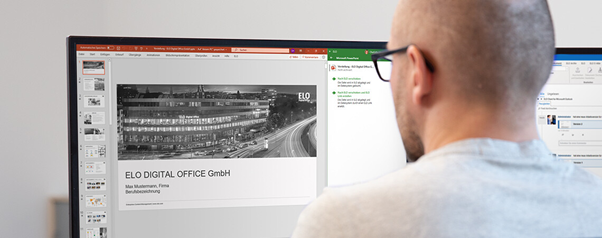
Save your Office documents to ELO with just a single click.
SB: What's next in the pipeline?
DI: Thanks to our annual release cycle, our ECM products and solutions change rapidly, and the ELO Desktop Client is no exception. We are currently working at full speed on the next version of the client, which will include a function allowing our users to control various business processes such as invoice approval. It will also feature a new full screen view for more flexible use.
The basic version of the ELO Desktop Client will soon be capable of processing e-mails from Microsoft Outlook as easily as documents from other Office programs, too. With custom view filters, our users can conveniently access the areas they need in the ELO repository. And finally, we want to make it easier to file documents using drag-and-drop – there's no faster way to transfer data to the ELO repository, after all. It's something our customers can really look forward to.
ELO Digital
Tel: 02 9460 0406
Email: eloinfo@elodigital.com.au
Web: www.elo.com/en-au
