Tips for Reducing Email Overload – And The Meta-Tip That Makes Them Work
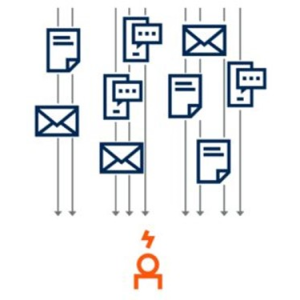
Managing email is a perennial problem, whether you’re a Hoarder or a Zen Master (to find out read Which Email Personality Type Are You? Ten Approaches to Email Overload). I spoke earlier this week with Danielle Abril at the Washington Post about why this problem worsened during the pandemic and some ideas on what you can do about it (see Your work inbox is a mess. These tips could help manage your emails).
According to our user study last year, 43% of users failed to notice important information because of too many applications or the volume of information. So, help is needed.
The ending contains an especially important issue: “You should experiment with your email boundaries, Roth says.”
I do say that indeed, and often. I consider this a “meta-tip” since it helps sort through and rationalize the tips one can find on reducing information stress.
What I mean by exploring boundaries is that each person and job is unique. Tips that could be implemented with positive results (and no adverse consequences!) for one person may not work for another. We all deal with constraints due to the nature of our jobs, the technology we have, company policy, and culture.
If one person’s overload may be eased by turning on an “out of office” at the end of each day, another may get fired.
And remember that “overload” is subjective; it’s the mental state of the worker, not an objective threshold. So your personality impacts your boundaries as well, such as whether you are fine telling people to wait for your response or you don’t like seeming unhelpful.
Meta-Tip: Explore Your Boundaries to See Which Overload Tips Can Work for YOU
Think objectively about where you have constraints and where you have freedom to make some changes. If the first few tips you read sound like a fantasy where you work, walking it backwards from what you can change may help. Don’t just look for hard boundaries, such as company policy. There are fuzzy boundaries as well, such as changes that you haven’t dared to try. You have to balance risk and reward in those cases.
Here are some questions to help you explore those boundaries:
- What is the level of responsiveness of others in your role? For those who reply very quickly or take days to respond, how is that impacting their effectiveness, career progression, or perception among peers?
- What are the expectations for response time from the people you communicate with? What is the expected trend in the future?
- What drives your need to respond quickly? Is there more you could do with your email client to help? Such as folders, filters, rules, spam detection, AI driven recommendations, conditional highlighting, parameter-driven notifications, etc?
- What is the potential risk to not seeing an email more quickly? Do you have a good idea of how it would be interpreted if you told message senders that you are reducing your responsiveness, such as using “out of office” responses after working hours or on Fridays?
- Is blocking work or think time on your calendar culturally acceptable? Are you in a position to influence the actions of others around you or that report to you? Do you have to go it alone, or could you get others you work with to adopt changes at the same time?
- Have others of the same role and level pushed the bounds of common email practice to reduce their information stress? Did it succeed or fail?
- Is your proposed solution replicable to others? If a majority of your peers adopted the same new approach, would the organization likely be better or worse off?
These are not rhetorical questions. Reducing information stress is not done in a vacuum. For lasting improvements you’ll need to know the boundaries you have to work within.
