EzeScan launches Web apps
EzeScan has announced the launch of a range of EzeScan Web Apps (EWA) designed for use on a web browser or mobile device to manage hardcopy document and electronic file capture, conversion, processing and routing data directly to a network location or supported EDRMS system.
“The apps are easily accessible to all members of an organisation via their preferred web browser on PC/MAC or mobile device.” said Mike Kirkby, Managing Director of EzeScan creator Outback Imaging.
“In addition these apps allow the ability to initiate intelligent business processes whilst at the same time ensuring records and information standards are adhered to. This means capturing and profiling of information can expand outside the information and records department giving further efficiencies to an organisation.”
There are currently four EzeScan Web Apps available including:
EzeScan Barcode Coversheet Generator (BCG)

With EzeScan’s Barcode Coversheet Generator Web App, anyone in an organisation can generate a barcode coversheet with metadata that enables them to scan a document from their MFD directly to the desired location (network/supported EDRMS), in the required output format (e.g. TIF, PDF, JPG), with the correct metadata.
Users need only specify a project number, identify a person and select a document type, before printing the barcode coversheet. Barcoding allows them to scan and file documents effortlessly and register them into their backend systems in a highly automated manner.
Information and Records Managers can configure unique lookup databases or utilise existing databases for users to select the desired information. Additional custom fields can be configured for users to type additional information such as file name or comments, or select a value from a pull-down menu.
EzeScan File Upload Assistant (FUA)
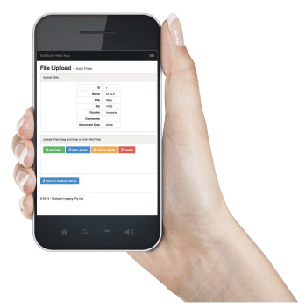
The EzeScan File Upload Assistant Web App enables anyone in an organisation to select and upload electronic files from a computer or mobile device to the desired location (network/supported EDRMS) with the correct metadata.
Information and Records Managers can configure unique lookup databases or utilise existing databases for users to select the desired information required to file their electronic documents. As with the Barcode Coversheet Generator additional custom fields can be configured for users to input custom values.
EzeScan File Approvals Assistant (FAA)

The EzeScan File Approvals Assistant Web App provides a web based approval/validation processing interface for documents such as invoices requiring approval for payment. Users receiving email notification of documents requiring attention can review documents in a standard browser on any device (including smart phones or tablets) and validate, add or change metadata. Now users outside of traditional records environments can assist in document processing.
EzeScan Remote Indexing Assistant (RIA)
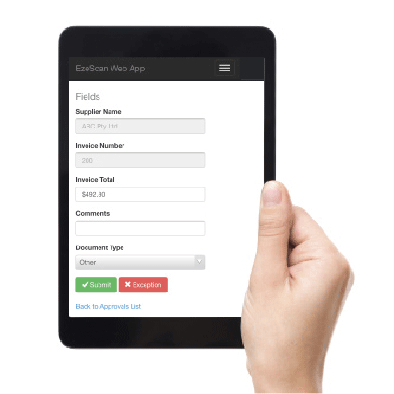
The Remote Indexing Assistant Web App application provides a web folder/file based indexing interface that allows remote users to participate in the processing of documents generated by an EzeScan workflow. Simply scan your documents with EzeScan and send those documents to the EWA Web Server.
When new files are detected the EWA Server sends automated email notifications to the workflow users. They simply click on the secure URL link in the notification email, view the documents in their web browser, add/modify any metadata and then submit each document to the next stage of processing. The processed files with updated metadata can then be picked up by EzeScan Server or EzeScan PRO and automatically uploaded to a supported EDRM system.
“Each of these four applications are delivered via the EzeScan Web App Server to your favourite web browser enabling them to be run from PCs, Apple Macs and mobile devices like tablets and smartphones.” said Mr Kirkby.
For further information visit www.ezescan.com.au
