SharePoint Folders versus Metadata: Which One Should I Use?
Folders versus metadata is a debate as old as SharePoint itself. Some people say folders are evil, and others say that folders make sense to use sometimes. Who is right?
For many people, the first instinct is to implement a folder structure in SharePoint. While perhaps easier from an analysis, design, and change perspective this doesn’t take the best advantage of SharePoint’s functionality. One of the limitations of network shares is how you could organize information – essentially via folders.
By implementing a folder structure, you are dictating to the organization how they needed to store their information. A structure that works for one individual or area may not work for another. This confusion leads to the typical issues with this approach.
Just as with network drives, in SharePoint, you end up with duplicate documents and structures, ambiguous folders, and confusion about where should I store my document. Before you know it, you are back to where you started before implementing SharePoint.
Instead, SharePoint is designed to leverage metadata in conjunction with views to allow users to group, filter, and sort their repositories how they see fit. This flexibility is not just on an individual level (via personal views) but on a team level as well (public views).
Using views means that users can organize the documents the way they want to, without having to create a competing folder structure. Metadata is also a useful tool to power navigation .
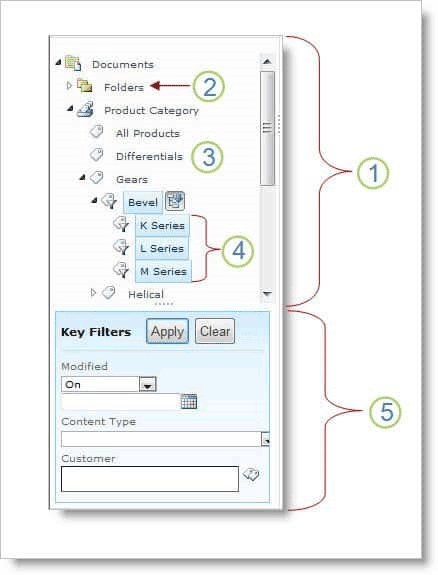
Take an example of organizing documents according to their fiscal year. In a folder structure, I would typically have a folder per year, and then within each year folder, a folder per month. With SharePoint, and the metadata approach, if this structure doesn’t work for me, I use views to group by month, by month then a year, filter to only show a specific year/month, all without having to re-architect a folder structure.
The primary reason to challenge the need for folders within an organization is once they are enabled, you cannot govern how to use them . They are either on or off, meaning once they are on, you cannot control how deep a structure people create, or how folders are labeled. You are opening the door for that same user-centric, siloed approach that you had previously in network shares.
That said, there is an alternative when folders are desirable/beneficial. Where a grouping makes sense, such as an employee file, an investigation, a claim, and inquiry, it is well worth investigating document sets. The primary advantage of document sets is you can restrict users to 1 level deep, preventing folders multiplying to N levels deep.
How Are Document Sets Different from Folders?
As mentioned above, document sets are advantageous in the fact that you can prevent users from creating an out of control folder structure by restricting them to one level. Also, document sets allow us to declare metadata at the document set level, and “pushed down” to contained documents.
This approach means users don’t have to enter the same information multiple times. Examples of this type of metadata include:
- Property number for a property document set
- Employee Number for an employee document set
- Complainant name for the complaint document set
- Asset type for the asset
What Are SharePoint Views?
Views are at the heart of SharePoint. They allow you to simulate a folder hierarchy without having one. They allow you to surface documents in other areas without the need to copy them and they allow users to organize information in the way they want to, without having to take copies of documents, and without impacting other users.
Take the example of a fiscal year. In a folder structure, I would typically have a folder per year, and then within each year folder, a folder per month. With SharePoint, if this doesn’t work for me, and I have year and month as metadata on the documents, I can group by month, by month then a year, filter to only show a specific year/month, all without having to re-architect a folder structure.
From a change perspective, this is typically one of the most difficult for which users to come to terms. Once users experience this approach, they are convinced, as it provides them with much greater flexibility than the traditional folder structure does. It will also reap the rewards from a discovery and governance perspective.
SharePoint Folders versus Metadata: Who is Right?
As you can tell from this article, we are firmly in the metadata camp in this debate. The advantages of metadata for outweigh the pain of change . However, if you have some users that won’t give up their folders, there is a compromise that can make both people happy.
Go ahead and let your users create folders. You can then use SharePoint views to create a view of the library without folders. People that prefer folders can use the document library view that displays folders, and people that prefer metadata can use that view instead.
Jeremy Stevenson is Principal Consultant at RecordPoint.
